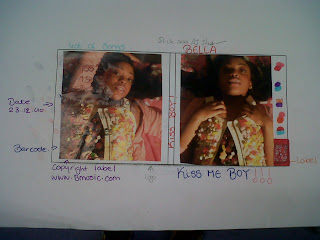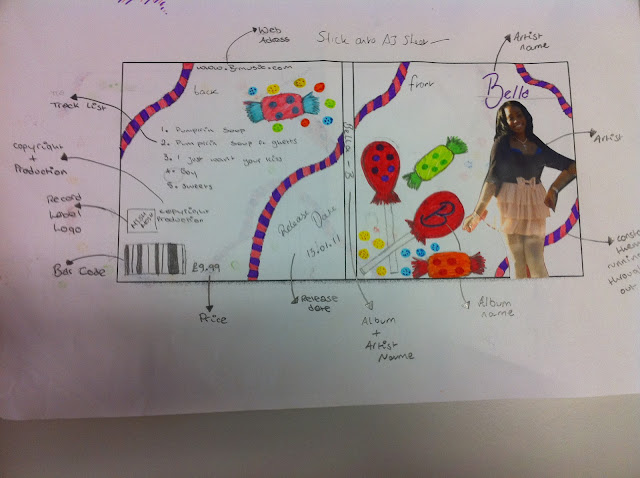Here is a mock-up of my digi pack. It gives a brief overview of how I'd like my digipack to turn out. I am using the colours of pinks, reds and purples which stick to the overall 'girly' theme of our video and how our artist behaves. On the front I have chosen to have the artist's name, Bella, in bold as she is a new artist so we would want people to familiarise themselves with that name as soon as they see the digipak. Also I want images of sweets and a big image of my artist holding a lolly pop as I feel that it sticks matches one of the outfits that Bella wears in the music video - a corset made up of sweets. The continous occurance of sweet images also ties in with the name of the album which is 'The Candy Club'.
On the back of my digipack, I will put images of the Bella infront of the coloured doors in a row which will link back the the beginning of the music video where there are fast edits of Bella standing infront of different coloured doors. I will also try and put the track list in a over sized image of a lollypop inorder for the theme of candy and sweets to run throughout the whole digipak. Colours and font will be pinks and itallic as I feel that it reflects a more feminine side. The back cover will also hold the barcode, record label logo, copy rights and website of the artist - the back will hold all the main information.
In the inside of my digipak, where the CD will be, I have decided not to place an image of my artist behind the CD but instead I will put an image of her lips which has sprinkles stuck on to them. This is because we used the same idea in our music video as she sang the chorus. There will also be images of sweets and
lollypops surrounding the CD.
On the other side of the cover, I have decided to put another image of the artist eating sweets decorated with pinks, purples and more sweets. Then in a red/pink bubble is where I shall put my 'thankyous'.